Telehealth is a safe and secure way of connecting with your doctor online.
Just like in-person care, your telehealth appointments, messages, and information are protected by privacy rules.
Tap on a heading below for more information. When you are finished, tap “Next Page.”
Since the COVID-19 pandemic, telehealth has become very popular so many steps have been taken to insure safety and privacy.
Health care providers use secure patient “portals” (a secure online website) to message, call, and video chat with patients. Doctors will sometimes use popular video chat programs like “Zoom” for telehealth care that have been upgraded to follow HIPAA regulations. This tutorial will show you how to access and use those programs with your regular internet service plan.
Your health care provider will call you from a private setting such as their office or an appointment room as required by HIPAA regulations.
You should also be in a private, safe location where you feel safe to openly discuss your health. A private room of your home, your car, a private room in a friend’s home, or even outdoors (away from other people).
Telehealth makes it possible to get some health care services, wherever you are. Keeping telehealth private and secure is the responsibility of patients and providers. Take steps to protect yourself when you begin connecting with your provider online.
- Only enter your personal information on secure websites with a lock icon in the address bar
- Keep your devices protected with updated software and apps
- Protect your wireless connection with a password
- Avoid using public Wi-Fi to access telehealth services
- Avoid accessing telehealth on devices shared with people outside of your home or family
- Don’t set up a telehealth appointment or share your information with a provider you don’t know or with information you don’t recognize. Call your regular provider’s main phone number to confirm their identity first.
(Source: telehealth.hhs.gov)
“Phishing” (fraudulent emails/texts made to LOOK “official”) is the top cause of significant security incidents. Phishing is very common. Healthcare patients also receive a large amount of phishing emails. These phishing emails may elicit sensitive information from the recipient. Or, the phishing emails may include a malicious attachment and/or link that is intended to infect the recipient’s machine with malware. In either case, phishing emails should be disregarded. If the email seems suspicious in any way, delete the suspicious email and disregard questionable links.
Always feel free to call your doctor’s office directly to confirm any email or text. Use their main number NOT one included in the email or text.