Haven’t we all? Well so do scammers!
Which is why you should only shop at a “secured” online store. No matter how safe a website sounds or looks, if it is not a “secured” site, it is easy for scammers to see (“hear”) what information is exchanged on “unsecured” websites.
How do you know a website is secure?
A secure website will start with “https” but an unsecure website will start with “http.” That “s” on the end means the site is secure.

On your tablet, a “secure” website will have a picture of a little lock next to the address bar. The little picture will look like this:
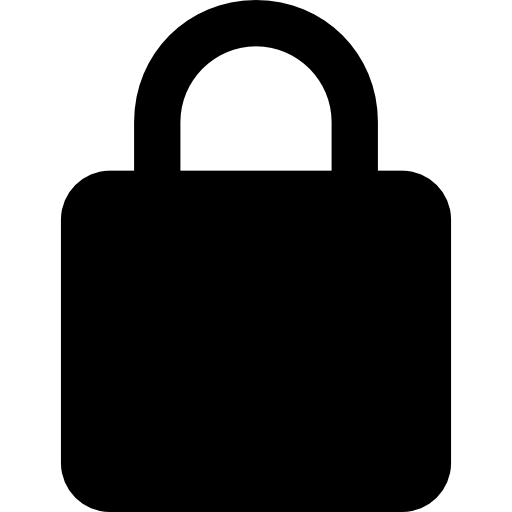
If you don’t see that little picture next to the address bar, the site you are looking at is not secure and you should not fill out any forms or download any files from that site.
Are you a good speller? (Tap your answer)



