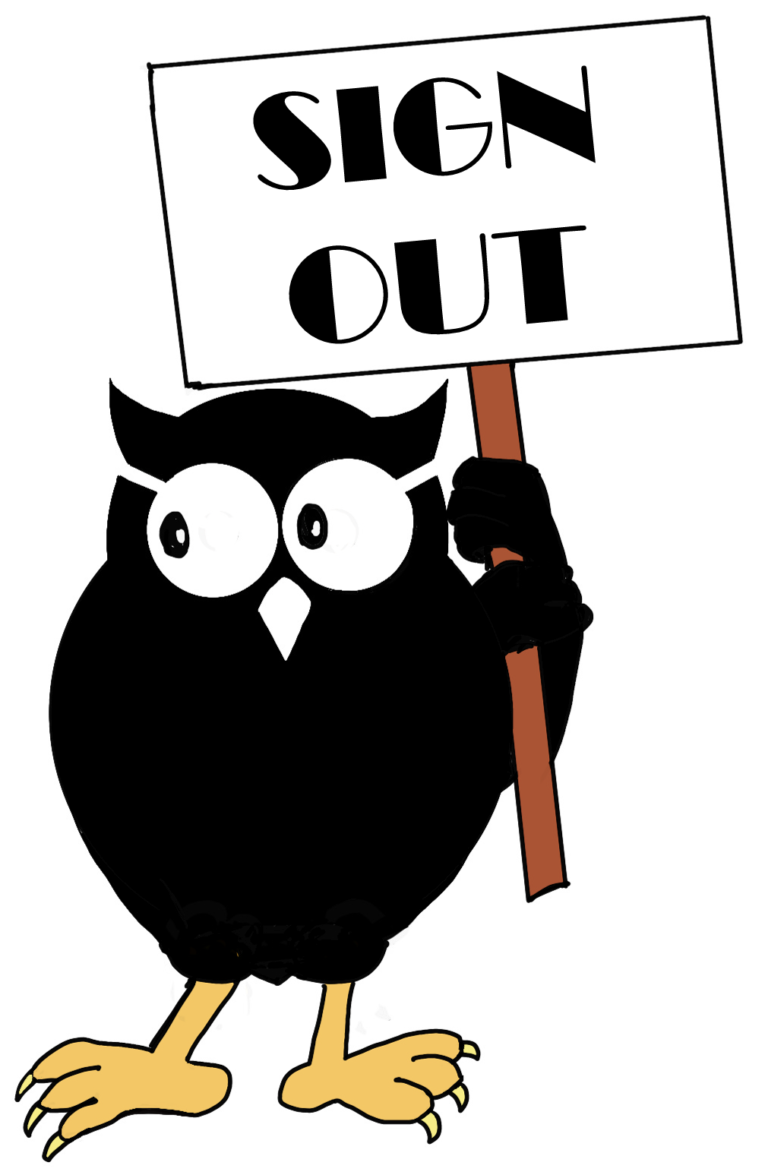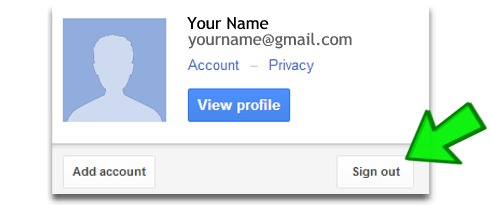VERY IMPORTANT!
We encourage you to SIGN OUT of your email account whenever you check your email on a public tablet (or computer).
To sign out:
1. Tap on your email address in the lower left hand corner of the Gmail screen.
2. Then tap on the “Sign out” button (as shown by the arrow).
Tap “Sign out” in the image above to continue.