“Download the WebEx App”

To download the WebEx app, tap the app “Play Store” picture on your tablet home screen. (It looks like the picture to the right.)


Then tap the “Search” option on the bar toward the top of the page as shown below.
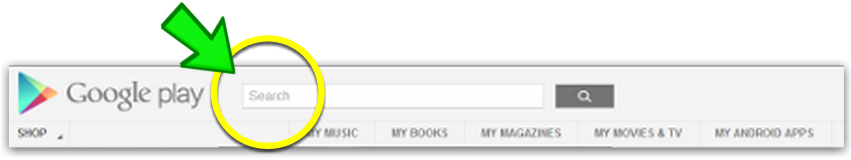

When the keyboard pops up, type “WebEx” and tap the little magnifying glass.

Tap on the install button?

Google ID?

When the WebEx app had downloaded, it will appear on your tablet’s home screen. (You might have to swipe toward the left to see it?)